client
get_scoreboard_title
client.get_scoreboard_title() : string
NIL
get_scoreboard_lines
client.get_scoreboard_lines(boolean stripAliens) : string[]
Warning
由于Hypixel开发小脑发育不完全大脑完全不发育,使用了愚蠢的的Emoji来排序计分板,所以直接读取会有一些煞笔emoji在上面,如果你希望移除这些煞笔emoji,参数stripAliens填写true,可能引起掉5帧左右,原版字体是渲染不了这些emoji的并不需要移除,如果是平滑字体则建议移除
display_gui_screen
client.display_gui_screen()
play_mc_sound
client.play_mc_sound(string sound, float pitch)
/playsound指令
register_draggable
client.register_draggable(string name, float width, float height, string render_function)
示例:
local drag
function getName()
return "Test2"
end
function init_script()
drag = client.register_draggable("test",10,10,"render_test")
end
function render_test(partialTicks)
// 此处渲染你的HUD控件
end
register_esp_element
client.register_esp_element(string text_function, string color_function, string name, string direction)
function init_script()
client.register_esp_element("get_text","get_color","Entity ID","Left")
end
function get_color()
return -1;
end
function get_text(entityId)
return entityId;
end
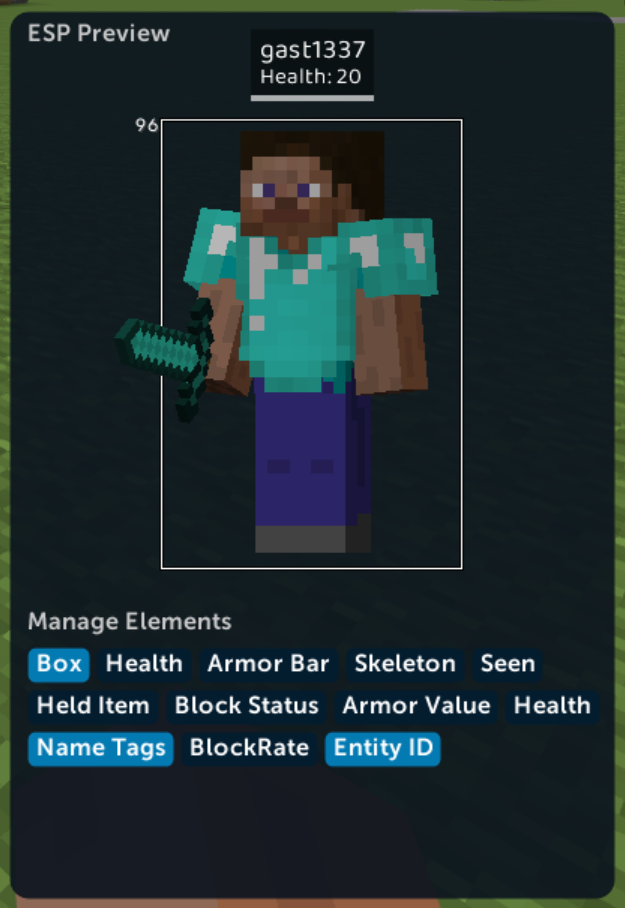
register_custom_esp_element
client.register_custom_esp_element(string render_function, string height_function, string name, string direction)
function init_script()
client.register_custom_esp_element("render_esp","get_esp_height","MyElement","Left")
end
function render_esp(entityId,x,y)
-- render stuff
return 0; -- 返回组件宽度
end
function get_esp_height()
return 10; -- 返回组件高度
end
register_category
client.register_category(string name, string iconBase64, string parent) : Category
图片建议为48*48
示例:
client.register_category("Test","图片Base64","My Category")
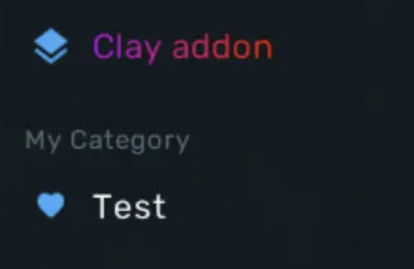
register_category_with_gradient
client.register_category_with_gradient(string name, string iconBase64, string parent, int color1, int color2) : Category
注册一个类似Matrix Yaw和Clay Addon的文字带有渐变效果的Category,返回Category
register_command
client.register_command(string name, string[] aliases, string handler)
function init_script()
client.register_command("test1",{},"handle_test")
end
function handle_test (args)
client.print("Hello")
end
输入.test1并发送后:
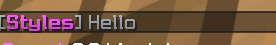
rotation
client.rotation(float yaw,float pitch) : Rotation
nullCheck
client.nullCheck() : boolean
time
client.time() : long
System.currentTimeMillis();返回结果
config
client.config() : string
fps
client.fps() : int
client.print(string message)
start_blink
client.start_blink()
stop_blink
client.stop_blink()
blinking
client.blinking() : boolean